EXPERIMENT No-10
OBJECT: Simulation of Spanning Tree Protocol.
REQUIRED SOFTWARE: Cisco Packet Tracer 8.1.1
Network Diagram
Setup this network:
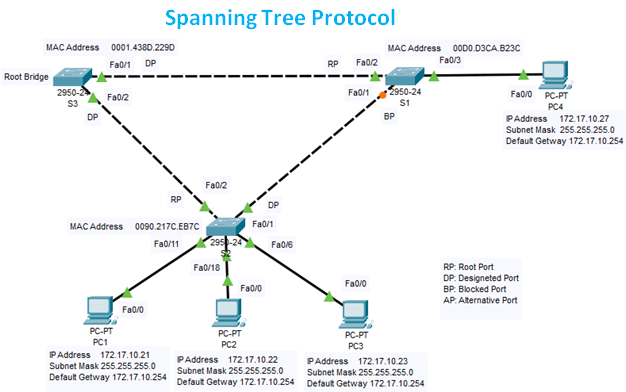
Switch>ena Switch#config t Switch(config)#hostname S1 S1(config)#interface range fa0/1-24 S1(config-if-range)#shutdown S1(config-if-range)#interface fa0/3 S1(config-if)#switchport mode access S1(config-if)#no shutdown S1(config-if)#interface range fa0/1, fa0/2 S1(config-if-range)#switchport mode trunk S1(config-if-range)#no shutdown S1(config-if-range)#interface vlan 1 S1(config-if)#ip address 172.17.10.1 255.255.255.0 S1(config-if)#no shutdown S1(config-if)#exit S1#sh spanning-tree
VLAN0001
Spanning tree enabled protocol ieee
Root ID Priority 32769
Address 0001.438D.229D
Cost 19
Port 2(FastEthernet0/2)
Hello Time 2 sec Max Age 20 sec Forward Delay 15 sec
Bridge ID Priority 32769 (priority 32768 sys-id-ext 1)
Address 00D0.D3CA.B23C
Hello Time 2 sec Max Age 20 sec Forward Delay 15 sec
Aging Time 20
Interface Role Sts Cost Prio.Nbr Type
—————- —- — ——— ——– ————————-
Fa0/1 Altn BLK 19 128.1 P2p
Fa0/2 Root FWD 19 128.2 P2p
Fa0/3 Desg FWD 19 128.3 P2p
Switch>ena Switch#config t Switch(config)#hostname S2 S2(config)#interface range fa0/1-24 S2(config-if-range)#shutdown S2(config-if-range)#interface range fa0/6, fa0/11, fa0/18 S2(config-if-range)#switchport mode access S2(config-if-range)#no shutdown S2(config-if-range)#interface range fa0/1, fa0/2 S2(config-if-range)#switchport mode trunk S2(config-if-range)#no shutdown S2(config-if-range)#interface vlan 1 S2(config-if)#ip address 172.17.10.2 255.255.255.0 S2(config-if)#no shutdown S2(config-if)#exit S2#sh spanning-tree
VLAN0001
Spanning tree enabled protocol ieee
Root ID Priority 32769
Address 0001.438D.229D
Cost 19
Port 2(FastEthernet0/2)
Hello Time 2 sec Max Age 20 sec Forward Delay 15 sec
Bridge ID Priority 32769 (priority 32768 sys-id-ext 1)
Address 0090.217C.EB7C
Hello Time 2 sec Max Age 20 sec Forward Delay 15 sec
Aging Time 20
Interface Role Sts Cost Prio.Nbr Type
—————- —- — ——— ——– ————————-
Fa0/1 Desg FWD 19 128.1 P2p
Fa0/2 Root FWD 19 128.2 P2p
Fa0/6 Desg FWD 19 128.6 P2p
Fa0/11 Desg FWD 19 128.11 P2p
Fa0/18 Desg FWD 19 128.18 P2p
Switch>ena Switch#config t Switch(config)#hostname S3 S3(config)#interface range fa0/1-24 S3(config-if-range)#shutdown S3(config-if-range)#interface range fa0/1, fa0/2 S3(config-if-range)#switchport mode trunk S3(config-if-range)#no shutdown S3(config-if-range)#interface vlan 1 S3(config-if)#ip address 172.17.10.3 255.255.255.0 S3(config-if)#no shutdown S3(config-if)#exit S3#sh spanning-tree
VLAN0001
Spanning tree enabled protocol ieee
Root ID Priority 32769
Address 0001.438D.229D
This bridge is the root
Hello Time 2 sec Max Age 20 sec Forward Delay 15 sec
Bridge ID Priority 32769 (priority 32768 sys-id-ext 1)
Address 0001.438D.229D
Hello Time 2 sec Max Age 20 sec Forward Delay 15 sec
Aging Time 20
Interface Role Sts Cost Prio.Nbr Type
—————- —- — ——— ——– ————————-
Fa0/1 Desg FWD 19 128.1 P2p
Fa0/2 Desg FWD 19 128.2 P2p
Download Cisco Packet Tracer 6.22
Download Cisco Packet Tracer 8.1.1
MCQ-SET 1
Dear Students, This Purpose of Preparation of Computer Network Online Test is in 30 Questions English. There is a collection of questions asked in the CCNA Exam. On answering each question one point will be given. And it is mandatory to bring 50% marks to pass. To start the test you have to click on Start Button. All the questions will have to be answered. Go to Last and click on Finish Button, after which your Result will appear on the screen. After clicking Finish, there will be three option shows below 1.Restart Quiz 2.View Question 3.Show Leader-board. After filling your name and e-mail id by clicking on the show leader-board, click on send, after which your result will be shown.
MCQ-SET 2
packet switched
200m
circuit switched
100 mbps
bus
bus
Physical
buffer
Performance management.
ring
star
ring
star
domain
resource
Graphical Interchange Format
quantization
Frame
stop and wait.
frames
network layer
channel coding
ARQ
HTTP
receiving window
reachability
ipconfig
jumbograms
consists of software being run on the computer connected to the network
gateway.
