How to Create Power Point Slide in Libre Offine in MS Office
Creating a Presentation
New Presentation
You can create a new presentation from a blank slide, a template, existing presentations or a Word outline. To create a new presentation from a blank slide, the following steps need to be performed:
- Click on the Microsoft Office Button
- Click on New
- Click on Blank Presentation
This Slide you have create now every students in your Computer.
UNIT OBJECTIVES
After going thought this unit, you will be able to:
- Describe the significant features of PowerPoint
- Differentiate the significant features of PowerPoint and its earlier versions
- Define Ribbon
- Work with various commands to create specific presentations
- Insert Clip Art, Smart Art, Shapes, Charts, etc.
- View slides using various view options
- Navigate through slides
- Create and insert tables in the presentation
- Use the Quick Access toolbar
- Use themes, copy, cut and paste option
- Enter text in a text box and change the font typeface and size
- Spell check the text as entered in the slides
- Align paragraphs and change the text direction
- format text, add video and audio clips
- Create presentation in different formats
- Save a presentation
- Add new slide
- Animation objects
- Define and run slide shows
- Print the Presentations
QUESTIONS AND EXERCISES
- What are the advanced features of PowerPoint in comparison to the earlier versions?
- Describe the role and features of the Microsoft Office button.
- What is Ribbon? List and describe the functions that can be accessed using Ribbon in brief.
- Discuss the features of the Insert option.
- What are the various view options? Explain each with the help of screen shots.
- What is navigation through slides?
- How are tables created and inserted in a PowerPoint presentation?
- What is the importance of Quick Access toolbar? Can it be customized? How?
- Write the steps to insert a theme in your presentation.
- Write the steps to copy, cut and paste text in your presentation.
- Discuss the importance of the spell check option.
- What are the various paragraph alignment options?
- How are video or movie clip and audio clip added to a presentation?
- What are the various ways of creating a presentation? Explain with the help of an example of each type.
- Write the steps to save a presentation using the Save and Save As commands.
- How can we add slides to the presentation?
- Describe the features and uses of the animation option.
- Write the steps to set and run a slide show.
- Write the steps to print a presentation.
- List and describe the tips to be kept in mind for design and presentation.

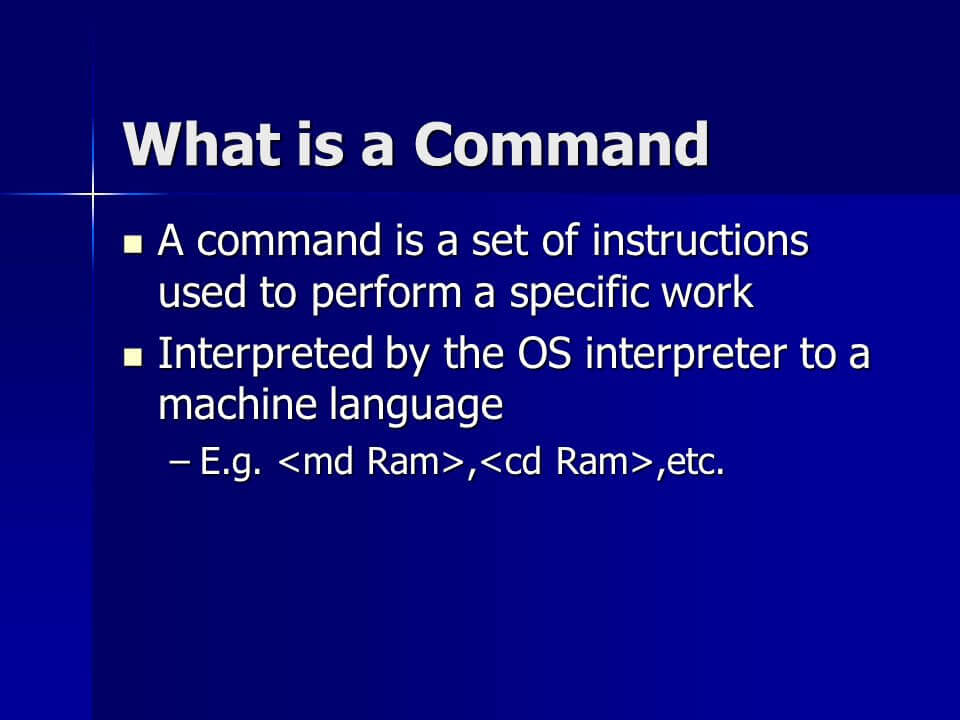
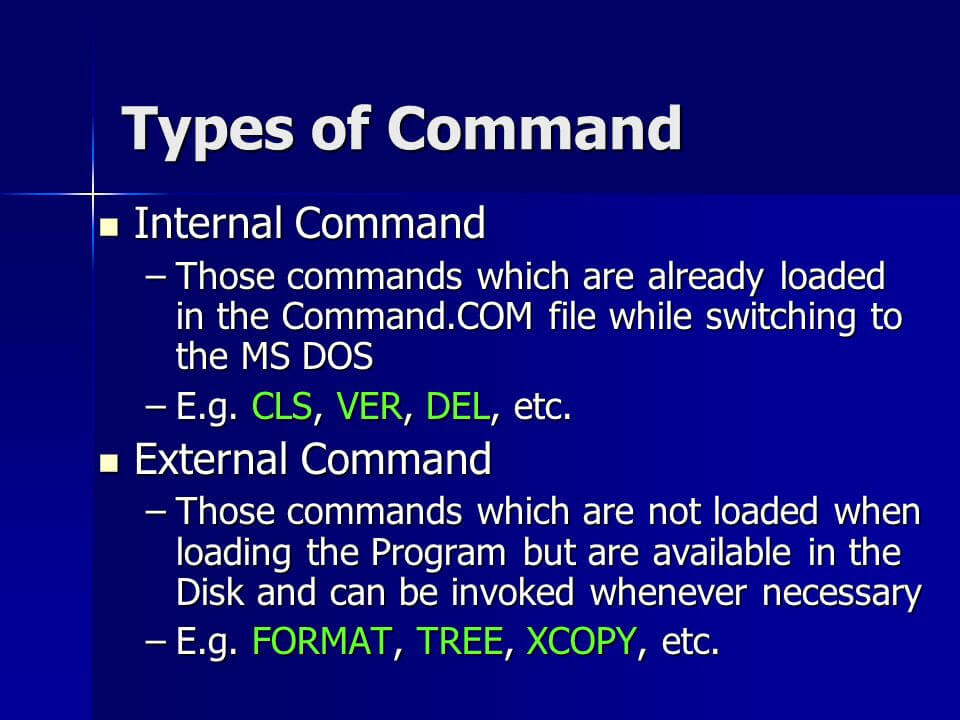
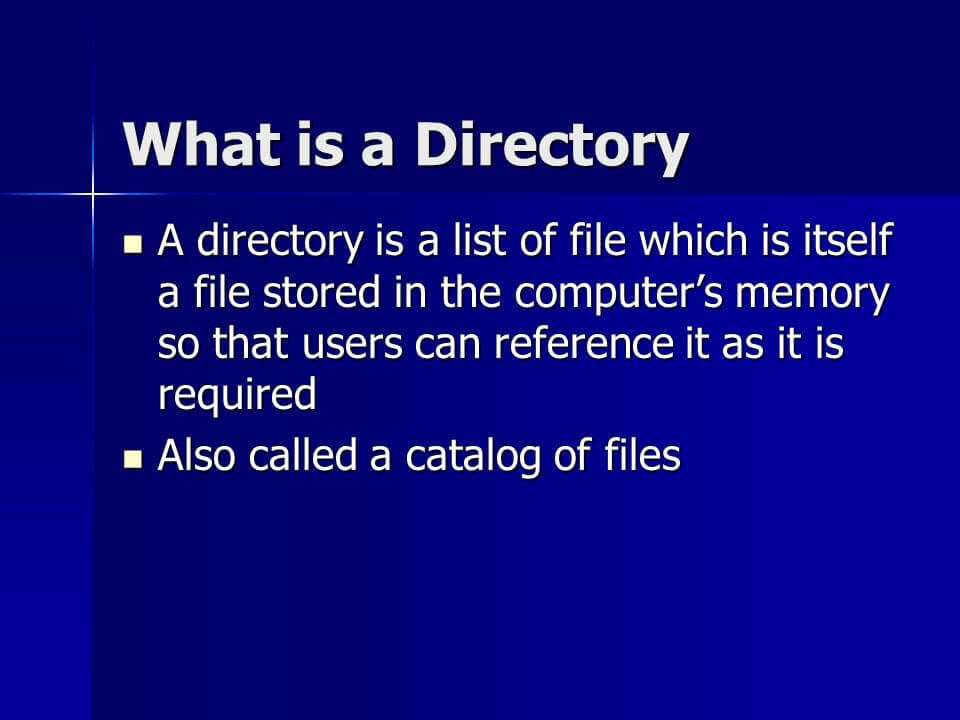
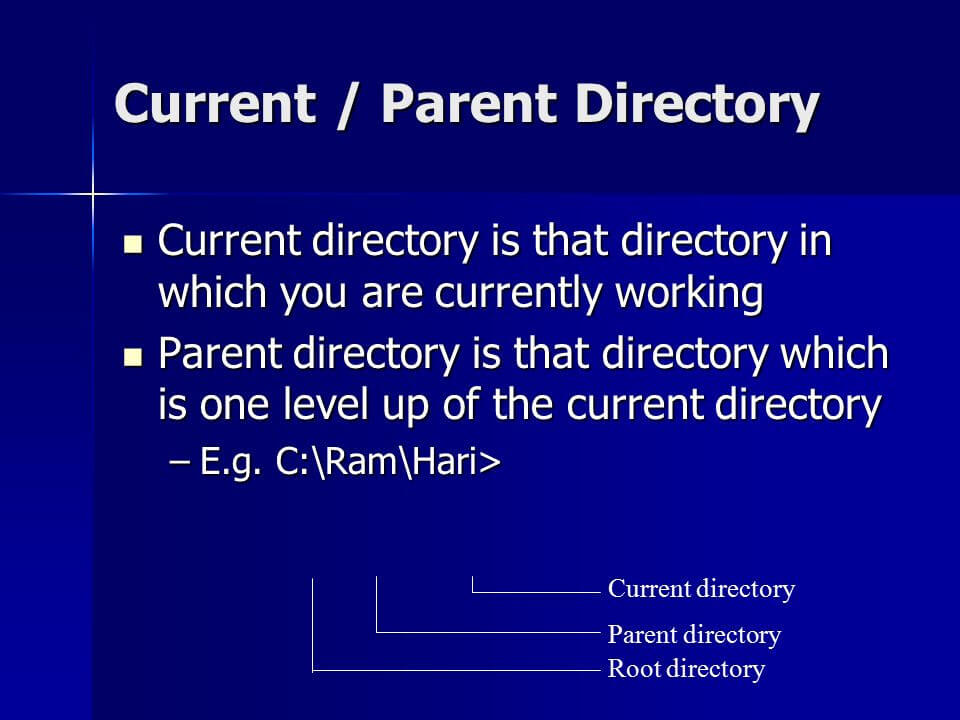
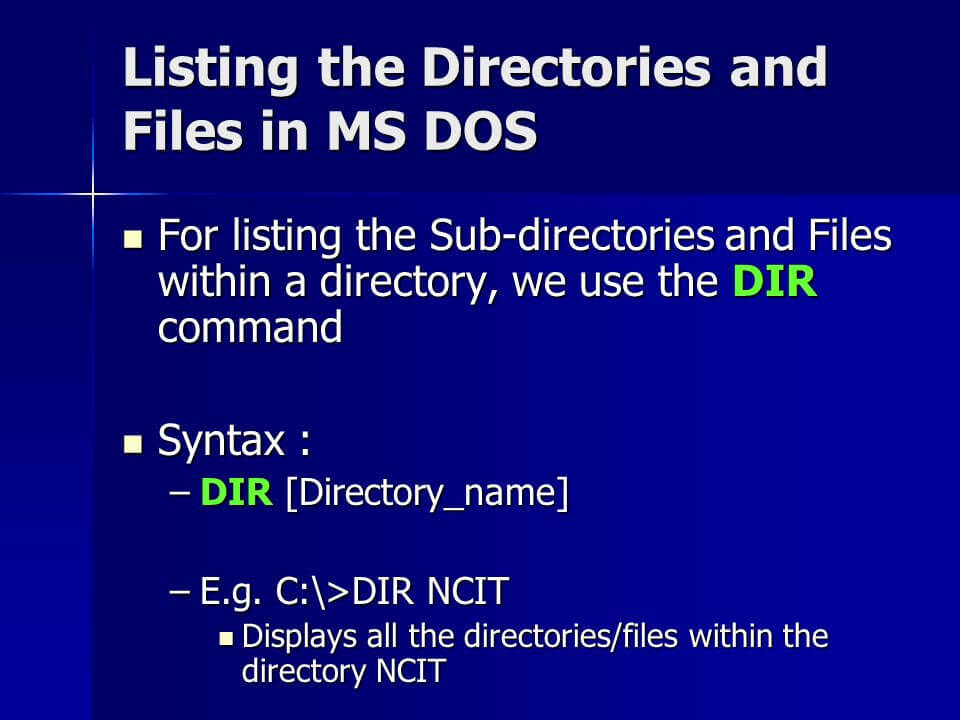
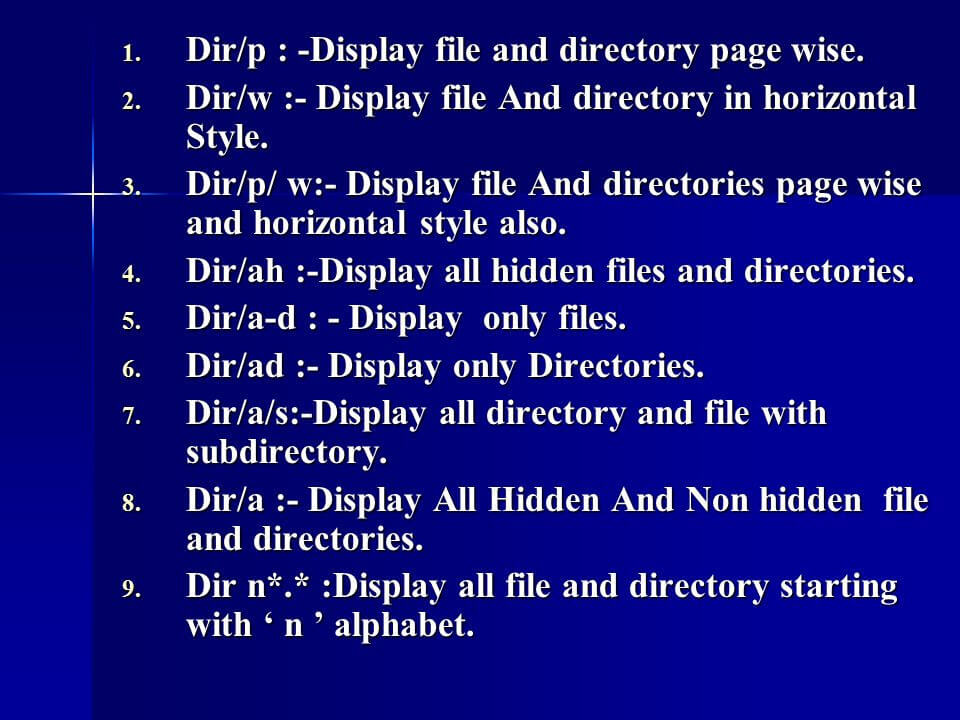
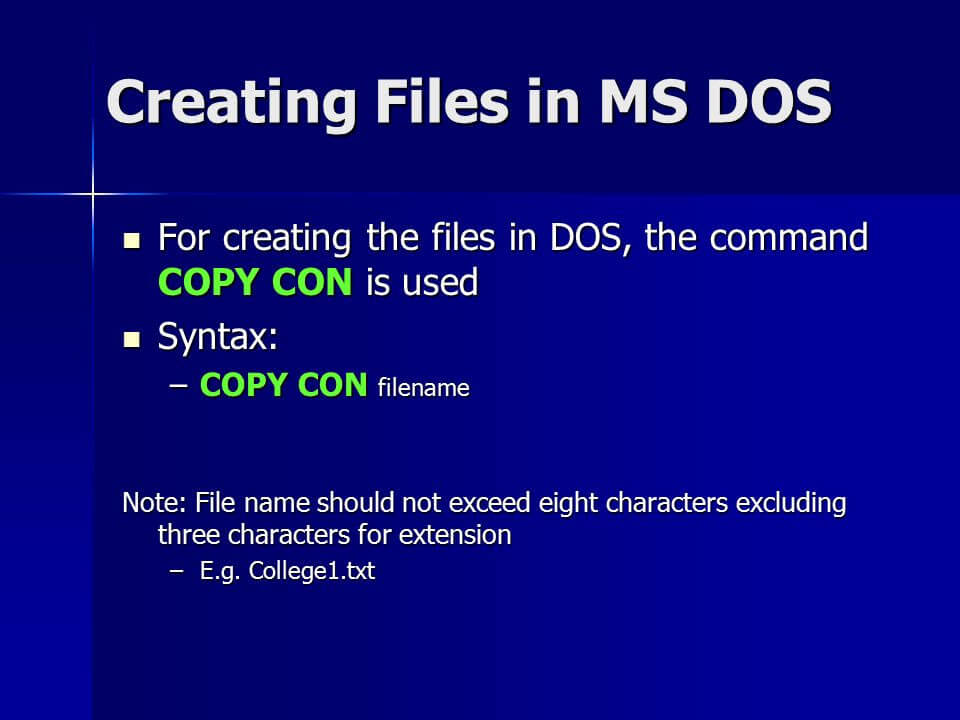
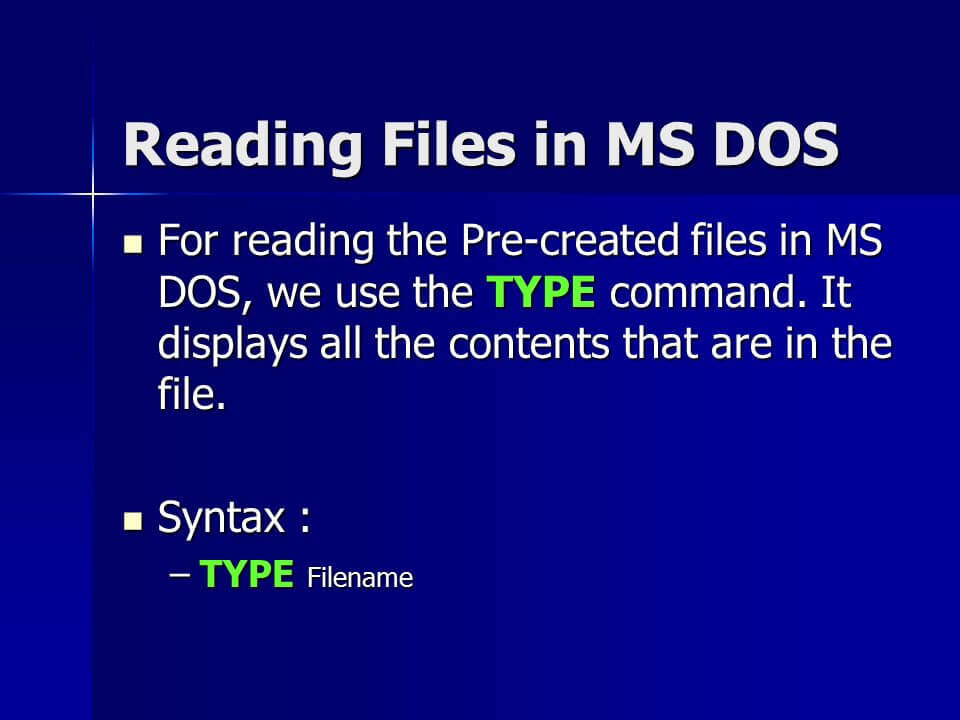
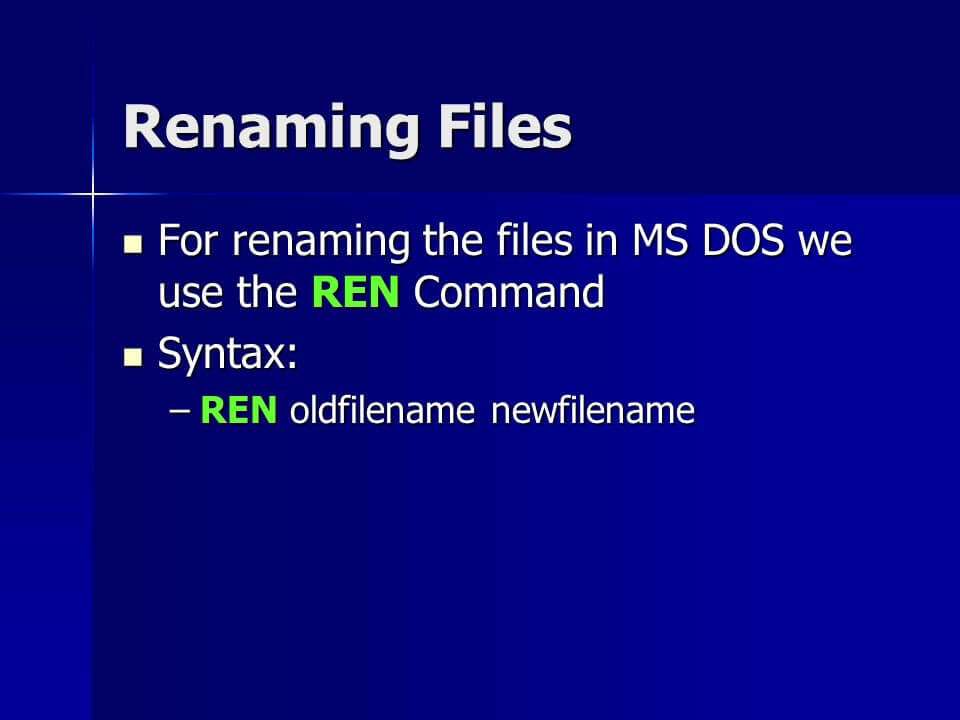
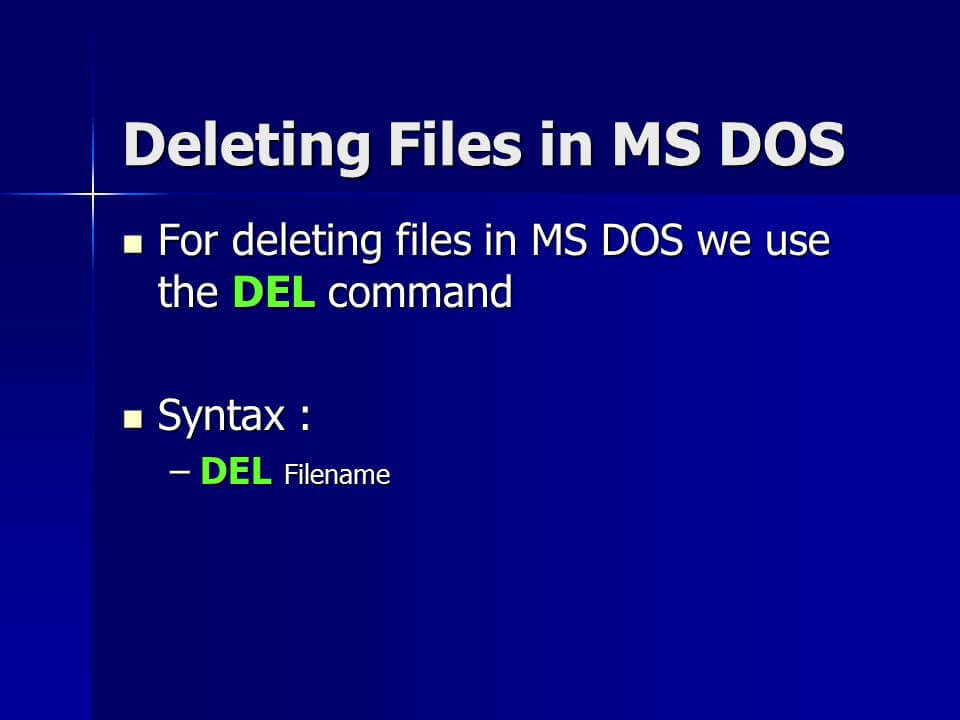
Great job on your blog post! The content was well-organized and easy to follow. I appreciated the practical examples and case studies you included. To delve deeper into this topic, click here.