EXPERIMENT No- 2.2
OBJECT: To construct a Wireless LAN and make the PC’s communicate wirelessly
Requirements
Cisco Packet Tracer
PC- 2
Access Point– 1
Copper Cross-Over LAN Cable
Procedure
- Open the CISCO Packet tracer software.
- Drag and drop 2 Laptop PCs using End Device Icons on the left corner.
- Select Access point and server from wireless devices.
- Select laptop-> physical-> OFF Laptop-> remove LAN Module & replace WPC 300N.
- Wireless module -> ON Laptop.
- Observe the wireless connections between access point and Laptops.
- Give IP address of the PCs as per table, ping between PCs and observe the transfer of data packets in real and simulation mode.
Description
A Wireless Local Area Network (WLAN) implements a flexible data communication system frequently augmenting rather than replacing a wired LAN within a building or campus. WLANs use radio frequency to transmit and receive data over the air, minimizing the need for wired connections.
Network Topology Diagram for Wireless LAN
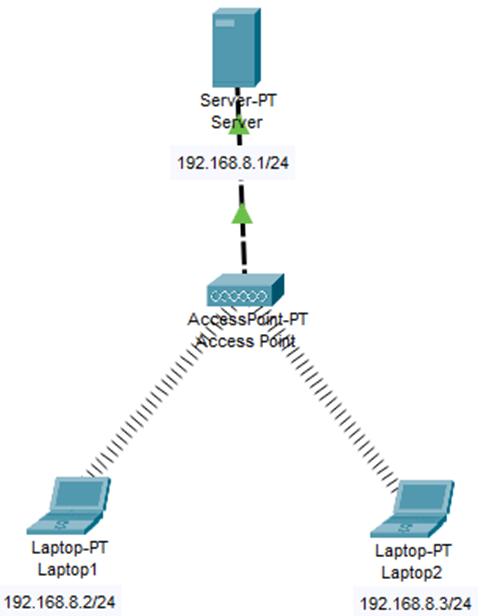
Pinging from Laptop1,Laptop2 and Server
PC>
Packet Tracer PC Command Line 1.0
PC>ping 192.168.8.1
Pinging 192.168.8.1 with 32 bytes of data:
Reply from 192.168.8.1: bytes=32 time=15ms TTL=128
Reply from 192.168.8.1: bytes=32 time=9ms TTL=128
Reply from 192.168.8.1: bytes=32 time=11ms TTL=128
Reply from 192.168.8.1: bytes=32 time=7ms TTL=128
Ping statistics for 192.168.8.1:
Packets: Sent = 4, Received = 4, Lost = 0 (0% loss),
Approximate round trip times in milli-seconds:
Minimum = 7ms, Maximum = 15ms, Average = 10ms
PC>ping 192.168.8.2
Pinging 192.168.8.2 with 32 bytes of data:
Reply from 192.168.8.2: bytes=32 time=6ms TTL=128
Reply from 192.168.8.2: bytes=32 time=6ms TTL=128
Reply from 192.168.8.2: bytes=32 time=4ms TTL=128
Reply from 192.168.8.2: bytes=32 time=8ms TTL=128
Ping statistics for 192.168.8.2:
Packets: Sent = 4, Received = 4, Lost = 0 (0% loss),
Approximate round trip times in milli-seconds:
Minimum = 4ms, Maximum = 8ms, Average = 6ms
PC>ping 192.168.8.3
Pinging 192.168.8.3 with 32 bytes of data:
Reply from 192.168.8.3: bytes=32 time=34ms TTL=128
Reply from 192.168.8.3: bytes=32 time=27ms TTL=128
Reply from 192.168.8.3: bytes=32 time=32ms TTL=128
Reply from 192.168.8.3: bytes=32 time=11ms TTL=128
Ping statistics for 192.168.8.3:
Packets: Sent = 4, Received = 4, Lost = 0 (0% loss),
Approximate round trip times in milli-seconds:
Minimum = 11ms, Maximum = 34ms, Average = 26ms
Result:
Thus, constructed a WLAN and made the Laptops communicate wirelessly
Cisco Router Password Encryption
About me
