EXPERIMENT No-1.1
OBJECT: To analyse the performance of various configurations and protocols in LAN
Requirements
CISCO Packet Tracer Software
PC – 3
Switch – 1
Copper Straight-Trough LAN Cable
Procedure
- Open the CISCO Packet tracer software
- Drag and drop 3 PCs using End Device Icons on the left corner
- Select Switch from switch icon list in the left bottom corner
- Make the connections using Straight through Ethernet cables
- Give IP address of the PC1, PC2 and PC3 as 192.168.10.1, 192.168.10.2 and 192.168.10.3
- Respectively, ping between PCs and observe the transfer of data packets in real and simulation mode.
Description
A local area network (LAN) is a collection of devices connected together in one physical location, such as a building, office, or home. A LAN can be small or large, ranging from a home network with one user to an enterprise network with thousands of users and devices in an office or school.
The advantages of a LAN are the same as those for any group of devices networked together. The devices can use a single Internet connection, share files with one another, print to shared printers, and be accessed and even controlled by one another.
Network Technology Diagram for LAN
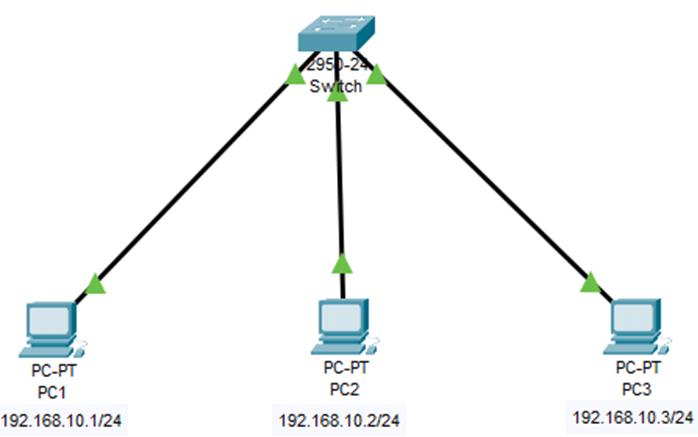
Details of LAN
|
PC1 |
PC2 |
PC3 |
|
IP Address: 192.168.10.1 |
IP Address: 192.168.10.2 |
IP Address: 192.168.10.3 |
Pinging from PC1-PC2
Packet Tracer PC Command Line 1.0
PC>ping 192.168.10.2
Pinging 192.168.10.2 with 32 bytes of data:
Reply from 192.168.10.2: bytes=32 time=0ms TTL=128
Reply from 192.168.10.2: bytes=32 time=0ms TTL=128
Reply from 192.168.10.2: bytes=32 time=0ms TTL=128
Reply from 192.168.10.2: bytes=32 time=0ms TTL=128
Ping statistics for 192.168.10.2:
Packets: Sent = 4, Received = 4, Lost = 0 (0% loss),
Approximate round trip times in milli-seconds:
Minimum = 0ms, Maximum = 0ms, Average = 0ms
LAN – MAC ADDRESS TABLE:
Switch#show mac-address-table
Mac Address Table
——————————————–
Vlan Mac Address Type Ports
—- ———– ——– ——————
1 0001.9644.3945 DYNAMIC Fa0/3
1 0001.c77c.e58b DYNAMIC Fa0/1
1 0001.c7a8.dd3d DYNAMIC Fa0/2
Switch#
How to change Router name and Password
About me
