EXPERIMENT No-3.3
OBJECT: To construct simple LAN and understand the concept and operation of Address Resolution Protocol (ARP)
Requirements
CISCO Packet Tracer Software
PC – 5
Switch – 1
Copper Straight-Trough LAN Cable
Procedure
- Open the CISCO Packet tracer software.
- Drag and drop 5 PCs using End Device Icons on the left corner.
- Switch from switch icon list in the left bottom corner.
- Make the connections using Straight through Ethernet cables.
- Give IP address of the PC1, PC2, PC3 and PC4, PC5 as per the input table respectively; observe the source and destination MAC address of all packets. Get cache from switch.
Description
ARP (Address Resolution Protocol) is a network protocol used to find out the hardware (MAC) address of a device from an IP address. It is used when a device wants to communicate with some other device on a local network (for example on an Ethernet network that requires physical addresses to be known before sending packets). The sending device uses ARP to translate IP addresses to MAC addresses. The device sends an ARP request message containing the IP address of the receiving device. All devices on a local network segment see the message, but only the device that has that IP address responds with the ARP reply message containing its MAC address. The sending device now has enough information to send the packet to the receiving device.
Network Topology Diagram for ARP
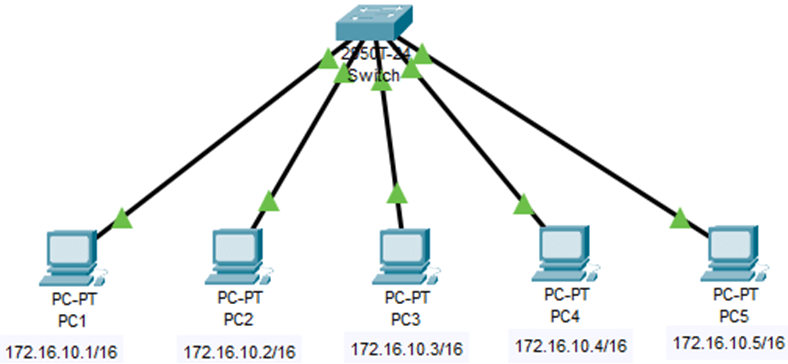
Packet Tracer PC Command Line 1.0
PC>ping 172.16.10.2
Pinging 172.16.10.2 with 32 bytes of data:
Reply from 172.16.10.2: bytes=32 time=0ms TTL=128
Reply from 172.16.10.2: bytes=32 time=0ms TTL=128
Reply from 172.16.10.2: bytes=32 time=0ms TTL=128
Reply from 172.16.10.2: bytes=32 time=0ms TTL=128
Ping statistics for 172.16.10.2:
Packets: Sent = 4, Received = 4, Lost = 0 (0% loss),
Approximate round trip times in milli-seconds:
Minimum = 0ms, Maximum = 0ms, Average = 0ms
PC>ping 172.16.10.3
Pinging 172.16.10.3 with 32 bytes of data:
Reply from 172.16.10.3: bytes=32 time=0ms TTL=128
Reply from 172.16.10.3: bytes=32 time=0ms TTL=128
Reply from 172.16.10.3: bytes=32 time=0ms TTL=128
Reply from 172.16.10.3: bytes=32 time=0ms TTL=128
Ping statistics for 172.16.10.3:
Packets: Sent = 4, Received = 4, Lost = 0 (0% loss),
Approximate round trip times in milli-seconds:
Minimum = 0ms, Maximum = 0ms, Average = 0ms
PC>ping 172.16.10.4
Pinging 172.16.10.4 with 32 bytes of data:
Reply from 172.16.10.4: bytes=32 time=0ms TTL=128
Reply from 172.16.10.4: bytes=32 time=0ms TTL=128
Reply from 172.16.10.4: bytes=32 time=0ms TTL=128
Reply from 172.16.10.4: bytes=32 time=0ms TTL=128
Ping statistics for 172.16.10.4:
Packets: Sent = 4, Received = 4, Lost = 0 (0% loss),
Approximate round trip times in milli-seconds:
Minimum = 0ms, Maximum = 0ms, Average = 0ms
PC>ping 172.16.10.5
Pinging 172.16.10.5 with 32 bytes of data:
Reply from 172.16.10.5: bytes=32 time=0ms TTL=128
Reply from 172.16.10.5: bytes=32 time=0ms TTL=128
Reply from 172.16.10.5: bytes=32 time=0ms TTL=128
Reply from 172.16.10.5: bytes=32 time=6ms TTL=128
Ping statistics for 172.16.10.5:
Packets: Sent = 4, Received = 4, Lost = 0 (0% loss),
Approximate round trip times in milli-seconds:
Minimum = 0ms, Maximum = 6ms, Average = 1ms
PC>
PC>arp -a
Internet Address Physical Address Type
172.16.10.2 000a.f371.210e dynamic
172.16.10.3 00e0.a34d.d1c4 dynamic
172.16.10.4 00e0.f727.4093 dynamic
172.16.10.5 0001.4230.d3a2 dynamic
Switch>ena
Switch#show mac-add
Switch#show mac-address-table
Mac Address Table
——————————————-
Vlan Mac Address Type Ports
—- ———– ——– —————–
1 0001.4230.d3a2 DYNAMIC Fa0/5
1 0001.43a5.95e2 DYNAMIC Fa0/1
1 000a.f371.210e DYNAMIC Fa0/2
1 00e0.a34d.d1c4 DYNAMIC Fa0/3
1 00e0.f727.4093 DYNAMIC Fa0/4
Result:
Thus, constructed a simple LAN and understand the concept and operation of ARP and got the ARP Cache of given layout.
Basic Router Configuration Cisco
About me
